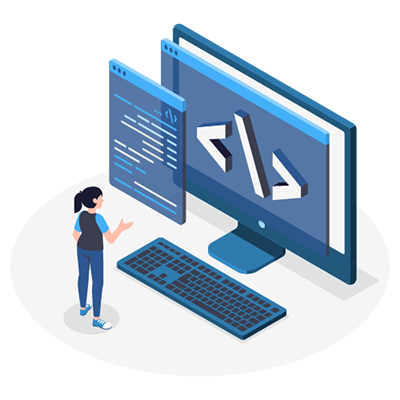JavaScript plays a crucial role in web development, making websites interactive, dynamic, and user-friendly. If you’re just starting with JavaScript, it can feel overwhelming, but with the right approach, anyone can become proficient. This guide will help you understand key concepts, tips for beginners, and best practices to set you on the right path for mastering JavaScript.
What is JavaScript?
JavaScript is a programming language used to make websites interactive. It runs in the browser and allows developers to create features like forms, animations, buttons, and dynamic content updates. You’ll often see it alongside HTML and CSS. While HTML creates the structure of a page and CSS controls the design, JavaScript adds functionality to make the site come alive.
Why Learn JavaScript?
JavaScript has become the backbone of modern web development. It is used by developers worldwide to create engaging websites and applications. As a beginner, learning JavaScript opens up opportunities in both front-end and back-end development. If you want to work with popular frameworks like React, Angular, or Vue.js, or even build server-side applications with Node.js, JavaScript is essential.
Additionally, many businesses rely on JavaScript development services to enhance their websites and apps. Knowing JavaScript will allow you to contribute to projects, whether it’s building features, debugging issues, or improving performance.
Key JavaScript Concepts for Beginners
Understanding JavaScript begins with a few fundamental concepts. Here’s an overview of the basics you should know:
1. Variables and Data Types
JavaScript lets you store data using variables. You can create a variable using var, let, or const. Each type of variable has its use cases, but generally, let and const are recommended over var in modern JavaScript.
JavaScript also supports different data types, such as:
- Strings: Used for text (e.g., “Hello, World!”).
- Numbers: Used for numeric values (e.g., 10, 3.14).
- Booleans: Represents true or false values.
2. Functions
Functions in JavaScript are blocks of reusable code. You can create a function to perform a task and then call it when needed. For example, a simple function to add two numbers:
function addNumbers(a, b) {
return a + b;
}
3. Loops and Conditional Statements
Loops, like for and while, allow you to repeat tasks. For example, a for loop can be used to iterate through an array.
Conditional statements, such as if/else, help your code make decisions based on certain conditions. For example:
let age = 18;
if (age >= 18) {
console.log(“You are an adult.”);
} else {
console.log(“You are a minor.”);
}
4. Objects and Arrays
Objects in JavaScript allow you to store related data in key-value pairs. Arrays, on the other hand, are ordered collections of values. For example:
let person = {
name: “John”,
age: 30
};
let fruits = [“apple”, “banana”, “cherry”];
Tips for Getting Started with JavaScript Development
1. Start Small
Begin by writing simple JavaScript programs, like calculators or to-do lists. Small projects will help you understand the basics and gradually build your confidence.
2. Use Console Log
While learning, always use console.log() to output values and test your code. This will help you track the behavior of your variables, functions, and logic as you develop.
3. Read Documentation
JavaScript has a huge ecosystem of resources. Reading the official documentation (like the Mozilla Developer Network or MDN) will give you accurate and up-to-date information. It’s important to get comfortable using this documentation when you need to find out how certain functions or methods work.
4. Practice Regularly
Consistent practice is essential to mastering JavaScript. Solve coding challenges on platforms like FreeCodeCamp, Codewars, or LeetCode. These platforms offer exercises that help strengthen your understanding.
5. Use Developer Tools
Every modern browser has built-in developer tools. These tools let you inspect, debug, and test JavaScript code directly in the browser. Learn how to use the console and the debugger to find errors and troubleshoot your code.
Best Practices for Writing Clean and Maintainable JavaScript Code
To write high-quality JavaScript, follow these best practices:
1. Consistent Naming Conventions
Give your variables and functions meaningful names that describe what they do. For example, use calculateTotal() instead of a vague name like func(). This makes your code easier to understand for yourself and others.
2. Indentation and Formatting
Properly indent your code and maintain consistent formatting. This makes it easier to read and debug, especially as your code grows in size.
3. Avoid Global Variables
Global variables can lead to conflicts in your code. Whenever possible, use local variables inside functions to avoid potential issues with variable names overlapping.
4. Comment Your Code
Comments are helpful for explaining complex code or logic. Leave notes for yourself or other developers on what specific parts of the code do. This can save time in the future when you revisit the code.
5. DRY Principle
“Don’t Repeat Yourself” (DRY) means you should avoid repeating the same code in multiple places. If you find yourself copying and pasting, consider writing a function instead. This keeps your code cleaner and easier to maintain.
Debugging JavaScript Code: Tips and Tools
1. Use Breakpoints
Set breakpoints in your browser’s developer tools to pause the code at a specific line. This lets you inspect variables and understand the state of your program step by step.
2. Debugging with Console
You can use console.log() to print out values at different points in your code, helping you identify where things go wrong. For more serious errors, use console.error() to highlight issues.
3. Common JavaScript Errors
Beginners often run into issues like:
- Syntax errors (missing parentheses or braces).
- Reference errors (using variables before they are defined).
- Type errors (trying to perform actions on the wrong data type).
Knowing how to read and fix these errors is a key part of becoming a good JavaScript developer.
Next Steps: Learning Advanced JavaScript
Once you’re comfortable with the basics, dive into more advanced topics:
- Asynchronous JavaScript: Learn how to handle tasks like API calls using Promises, async/await, and callback functions.
- JavaScript Frameworks: Explore popular frameworks like React, Angular, or Vue.js to speed up web development.
- Node.js for Back-End: Learn how to build server-side applications with JavaScript using Node.js.
- Join Communities: Get involved with online coding communities, attend meetups, and participate in open-source projects to grow as a developer.
Conclusion
JavaScript is a powerful and versatile language that can help you build interactive and dynamic web applications. By following the tips and best practices outlined in this guide, you’ll be well on your way to becoming a proficient JavaScript developer. Remember, consistent practice, reading documentation, and debugging code are key to your success. Keep coding and exploring new concepts, and soon you’ll be able to create amazing projects with JavaScript.